Timecode and Audio List for popular cameras:
Article by Sound Recordist Matt Price; March 2016 - ORIGINAL ARTICLE
Arri Amira
Timecode - BNC (IN/OUT)
Audio IN - 5-pin XLR + 2x 3-pin XLR
Arri Alexa Mini
Timecode - 5pin Lemo
Audio IN - 5-pin lemo (stereo input)
Arri Alexa (and all versions of it like Alexa XT)
Timecode - LEMO 5-pin Timecode in/out (TC)
Audio IN - 5-pin XLR
I have always found that Arri Cameras like the Alexa have great timecode inputs. These are more reliable because they are built with clock crystals by Ambient, a world class timecode company. Do look out on some older models for the display to be off by 1 second, don't be alarmed, the sync will be fine in the edit, just the display is slow.
RED One Timecode
Timecode - LEMO 5-pin Timecode in/out (TC)
Audio IN - 4x 3-pin mini XLR connectors
as a side note they mentioned these bits relating to audio which could be a job saver if not a life one:
- You should always use a RED DIGITAL CINEMA XLR to mini-XLR adaptor cable, which provides a -4dB pad, to achieve an appropriate input signal level.
- If the camera has an adaptive preview mode on the fan settings then this will allow the camera to stay as quiet as possible without overheating the camera!
- The 48 V Phantom Power source is automatically disabled on each power cycle
- Low sensitivity phantom powered microphones may exhibit excessive noise, so consider an external +48V phantom power source, or use a dynamic microphone.
- Input Level range for Microphone Inputs is +36dB to +54dB.
- Input Level for Line Level inputs may not be adjusted.
RED Scarlet
Timecode - LEMO 4-pin Timecode In ONLY (TC) (Meizler Module has BNC TC Input)
Audio IN - 2x 3.5mm jack (for 2 separate inputs)
I have only worked with the Scarlet a few times but I find it the most reliable in terms of keeping sync compared to its brothers and sisters. Shame the input for it is shoved in a really awkward place for big hands though.
In the fan settings for the Scarlet Dragon you can put the fan on Adaptive Preview Mode which will keep the fan quiet but NOT allow the camera to overheat, this is what DPs worry about when going on 25% fan speed for long takes.
RED EPIC
Timecode - LEMO 4-pin Timecode In ONLY (TC)
Audio IN - 2x 3.5mm jack (for 2 separate inputs)
Epic/Scarlet the 3.5mm inputs are switchable between balanced and unbalanced in the camera's firmware.
80% of the time i have problems with this camera for one reason or another, sometimes the camera people have outdated firmware so that could be why, generally holds timecode while recording but playback and battery changes soon add up, best to use a timecode lockit or timecode buddy solution.
In the fan settings for the Scarlet Dragon you can put the fan on Adaptive Preview Mode which will keep the fan quiet but NOT allow the camera to overheat, this is what DPs worry about when going on 25% fan speed for long takes.
RED DRAGON
Timecode - LEMO 4-pin Timecode In ONLY (TC)
Audio IN - 2x 3.5mm jack (for 2 separate inputs)
4K Broadcast Module (DRAGON compatible - Coming Soon) - TC = BNC / no extra audio IN options
PRO I/O Module (EPIC and SCARLET compatible - Out Now) - TC = 5pin lemo / 2x 3-Pin XLR Input / 1x 5-Pin XLR Output
In the fan settings for the Scarlet Dragon you can put the fan on Adaptive Preview Mode which will keep the fan quiet but NOT allow the camera to overheat, this is what DPs worry about when going on 25% fan speed for long takes.
AJA CION
Timecode - BNC IN
Audio IN - 2x XLR balanced analog audio inputs - independent selections for line, mic and phantom power
Blackmagic 4K URSA
Timecode - BNC IN / BNC OUT
Audio IN - 2x XLR 3pins
Blackmagic Studio Camera
Timecode - N/A
Audio IN - 2x XLR 3pin
Other Black Magic Models (Blackmagic 4K production camera etc..) Timecode - N/A Audio IN - 2 x 1/4” jacks for professional balanced analog audio, switchable between mic and line levels.
SONY F7
Timecode - BNC (only with the XDCA-FS7 module add on)
Audio IN - N/A
SONY F65 Timecode - BNC Audio IN - N/A
SONY HDWF900R Timecode - BNC Audio IN - XLR-3-pin type (Female)MIC IN - XLR-5-pin type (Female)
SONY HDC2500L Timecode - BNC Audio IN - (Ch1, Ch2) XLR 3-pin (x2) (female)
SONY F55 / F5 Timecode - BNC Audio IN - XLR 3-pin female type
SONY F35 Timecode - BNC Audio IN - XLR-3-31 type (Female), line/mic/mic +48 V selectable
SONY F23 Timecode - BNC Audio IN - XLR-3-31 type (Female) line/mic/mic +48 V selectable (via supplied interface module)
SONY PMWF3K/RGB Timecode - BNC Audio IN (mic) - XLR-type 3-pin (female) (x2), line/mic/mic +48 V selectable
Other SONY cameras similar to the professional standard above have timecode with BNC and standard Audio IN as XLR 3-pin but NOT on all cameras.
This is a collection of articles and tutorials where you can learn about timecode syncing different devices like a sound mixer to a sound recorder or to a camera.
Canon Cameras
Canon C500 TC - BNC timecode In/out (TC) or via an XLR 3-pin Audio IN - XLR inputs with 48V phantom power (x2), 3.5mm microphone input jack
Canon C300 TC - BNC timecode In/out (TC) (Free run on the c300 constantly outputs time code) Audio IN - XLR inputs with 48V phantom power (x2), 3.5mm microphone input jack
Canon C100 TC - Internal generated only, no way to jam sync (Superimposed on HDMI Output signal only) Audio IN - XLR inputs with 48V phantom power (x2), 3.5mm microphone input jack
Canon 5D / 7D TC- recorded to audio track possible Audio IN - 3.5mm microphone input jack
Canon XF305 TC - BNC Audio IN - XLR inputs with 48V phantom power (x2)
Canon XF300 TC - NO Audio IN - XLR inputs with 48V phantom power (x2)
Canon XF105 TC - BNC Audio IN - 2x XLR (full) 3.5mm microphone input jack
Canon XF100 TC - NO Audio IN - XLR inputs with 48V phantom power (x2), 3.5mm microphone input jack
Canon XA25 TC - YES (Embedded in SDI output; superimposed on HDMI Output signal) Audio IN - XLR inputs with 48V phantom power (x2), 3.5mm microphone input jack
Canon XA20 TC - YES (Superimposed on HDMI Output signal) Audio IN - XLR inputs with 48V phantom power (x2), 3.5mm microphone input jack
Canon XA10 TC - NO Audio IN - XLR inputs with 48V phantom power (x2), 3.5mm microphone input jack
Other lower class "Canon Professional Camcorders" generally have XLR for Audio IN and NO timecode option.
Panasonic Cameras Panasonic AG-AF100A Timecode - BNC In/Out TC Audio IN - XLR (3 pin) x 2 (INPUT 1, INPUT 2) LINE/MIC selectable